🧠 Kali vs Parrot – Which Distro Wins the Security Pro & Hackers’ Choice?
A Comparative Analysis of Offensive Security Distributions: Kali Linux vs. Parrot OS and the 2025 Cybersecurity OS Landscape
Introduction
In the contemporary landscape of cybersecurity, specialized Linux distributions serve as the foundational platform for a vast spectrum of activities, from offensive penetration testing and red teaming to defensive digital forensics and incident response (DFIR). These purpose-built operating systems provide practitioners with a curated, pre-configured arsenal of tools, significantly reducing setup time and ensuring a consistent, reliable environment for complex security tasks. Among the myriad of options available, two distributions have emerged as the preeminent contenders, commanding the largest mindshare within the community: Kali Linux and Parrot Security OS.
Both born from the robust and stable lineage of Debian, Kali and Parrot share a significant portion of their DNA. They are both powerful, feature-rich, and equipped with hundreds of tools designed for the modern security professional. However, beneath this shared heritage lie divergent philosophies, architectures, and design goals that make each uniquely suited to different users and use cases. Kali Linux, backed by the formidable reputation of Offensive Security, stands as the entrenched industry standard, its focus laser-sharp on offensive operations. Parrot OS, a more versatile and community-driven alternative, broadens its mission to encompass not only security but also user privacy and software development, all while prioritizing performance and accessibility.
This report provides an exhaustive, multi-faceted comparative analysis of Kali Linux and Parrot Security OS. It moves beyond surface-level feature lists to dissect their foundational architecture, system performance, user experience, toolset curation, security posture, and community ecosystems. The analysis is then translated into practical, scenario-based recommendations for specific applications, including Capture The Flag (CTF) competitions, professional red teaming, DFIR, and use as a daily operating system.
Furthermore, this report broadens its scope to survey the wider ecosystem, presenting a curated list of the top ten Linux distributions that define the cybersecurity OS landscape in 2025. This includes powerful but lesser-known options such as BlackArch, BackBox, and specialized toolkits like CAINE and REMnux. The objective is to deliver a data-driven, practical, and insightful analysis that empowers cybersecurity students, enthusiasts, and seasoned professionals to make a definitive and informed decision in selecting the platform that best aligns with their technical requirements, operational context, and personal workflow.
Section 1: The Titans of Offensive Security – A Head-to-Head Analysis of Kali Linux and Parrot OS
The choice between Kali Linux and Parrot OS often represents a user’s first major decision when specializing in cybersecurity. While both are exceptionally capable, their differences in architecture, performance, and philosophy have profound implications for workflow, stability, and usability. This section provides a deep, evidence-based comparison of these two leading distributions across their most critical domains.
1.1 Foundational Architecture and Development Philosophy
The most fundamental differences between Kali Linux and Parrot OS stem from their core architectural choices and the philosophies of their respective development teams. These decisions dictate their approaches to software availability, stability, and overall mission.
Kali Linux is developed, funded, and maintained by Offensive Security, a leading organization in cybersecurity training and certification.1 This backing provides it with immense credibility and resources, directly aligning its development with the needs of the professional penetration testing industry. Architecturally, Kali is built upon the
Debian “Testing” branch.1 This is a deliberate and critical choice. By using the “Testing” repositories, Kali provides its users with access to newer versions of software packages, libraries, and kernel features than what is available in Debian’s “Stable” branch. This is crucial for security work, where leveraging the latest exploits, techniques, or hardware support can be paramount. To complement this, Kali employs a
rolling release model, meaning updates are delivered continuously, ensuring that its vast arsenal of tools remains on the cutting edge.2 The primary mission of Kali is singular and unambiguous: to be the most advanced and comprehensive platform for offensive security tasks, including penetration testing, security research, and reverse engineering.4
Parrot OS, in contrast, is developed by a dedicated team led by Lorenzo Faletra and supported by a global community of open-source developers, security experts, and privacy advocates.4 This community-driven approach fosters a different philosophy. Architecturally, Parrot is based on
Debian’s “Stable” branch.7 This choice prioritizes a rock-solid, predictable, and highly reliable core operating system. System-level packages are less prone to the bugs and instability that can sometimes affect a “Testing” branch. To address the need for up-to-date security tools, the Parrot team maintains its own application repository, where they test and release newer versions of tools independently of the core OS.3 This effectively creates a hybrid model that seeks to offer the best of both worlds: a stable foundation with a modern toolset. Parrot’s mission is also more multi-faceted. It is designed not only for security testing but also for privacy, cryptography, and secure development, a vision reflected in its multiple editions (Security, Home, Architect) tailored for different user profiles.8
The selection of Debian “Testing” for Kali versus “Stable” for Parrot represents the most significant architectural and philosophical trade-off between the two. Kali’s approach provides agility, granting users immediate access to the latest software versions as they enter the Debian Testing repository. This is a calculated risk, prioritizing cutting-edge capability over absolute system reliability, as frequent updates can sometimes introduce instability.4 Parrot’s reliance on a “Stable” base provides a fortress-like foundation where the core OS is exceptionally reliable. The Parrot team then acts as a quality assurance buffer, curating and testing tool updates before releasing them into their own repositories.4 This creates a clear divergence in operational risk tolerance. For a long-term red team engagement where an unexpected system failure is unacceptable, Parrot’s stability is a compelling advantage. Conversely, for a CTF or exploit development research where a brand-new library or kernel feature is required immediately, Kali’s agility is paramount.
1.2 System Performance and Resource Consumption
The performance profile and hardware requirements of a security distribution are critical factors, especially when deployed in resource-constrained environments such as virtual machines, on older hardware, or on low-power embedded devices. In this domain, Parrot OS holds a distinct and consistently reported advantage over Kali Linux.
Kali Linux is generally considered the more resource-intensive of the two distributions. The official minimum system requirements are a 1 GHz processor, 2 GB of RAM, and 20 GB of hard disk space.4 However, for a smooth and responsive experience, the recommended specifications are significantly higher: a 2 GHz dual-core processor, 4 GB of RAM (or more), and at least 20 GB of storage, preferably on an SSD.4 This higher resource consumption is a direct consequence of its comprehensive default installation, which includes over 600 tools and their associated dependencies.4 Benchmark data indicates that at idle, Kali Linux with its default Xfce desktop environment consumes between 500-700 MB of RAM.3 Boot times on modern systems are respectable, typically ranging from 30 to 45 seconds.3
Parrot OS is engineered from the ground up to be lightweight, fast, and efficient.4 This makes it an excellent choice for a wider range of hardware. The minimum system requirements are notably lower, with some sources citing functionality on as little as 320 MB of RAM, a 1 GHz dual-core CPU, and 16 GB of disk space.4 For practical use, 2 GB of RAM and 20 GB of storage are recommended.15 This efficiency is reflected in performance benchmarks. Idle RAM usage with the default MATE desktop environment is typically between 350-500 MB, consistently lower than Kali’s.3 Boot times are also demonstrably faster, often completing in 25 to 35 seconds.3
This performance gap is not accidental but a result of deliberate engineering choices. The Parrot development team prioritizes efficiency through several means. The default MATE desktop environment is inherently lighter than Kali’s default Xfce.4 Furthermore, Parrot’s developers explicitly state that they disable all non-essential network services by default, a decision that simultaneously reduces the system’s RAM footprint and its potential attack surface.9 In contrast, Kali’s philosophy prioritizes immediate tool availability over minimal resource usage.3 A user is therefore not just choosing between two toolsets, but between two performance paradigms. Parrot is engineered for efficiency, making it the superior choice for running on older laptops, multiple virtual machines simultaneously, or low-power ARM devices. Kali is engineered for out-of-the-box convenience, providing a massive arsenal at the cost of higher resource demands.
It is also important to note that both distributions are keeping pace with hardware evolution. Following Debian’s lead, Kali officially dropped support for 32-bit (i386) images in late 2024, and Parrot has also phased out its 32-bit support.8 This effectively modernizes the platforms, focusing development on the ubiquitous 64-bit architecture while ending their viability on truly ancient hardware.
1.3 User Environment and Experience
The user interface (UI) and overall user experience (UX) of a security distribution significantly impact workflow, learning curve, and day-to-day usability. Kali and Parrot present distinct approaches to their user environments, each reflecting the priorities and intended audience of the distribution.
Kali Linux offers a functional, utilitarian, and highly customizable environment. Its default desktop environment is a themed version of Xfce, known for being relatively lightweight and stable.1 However, users can easily opt for other environments like GNOME or KDE Plasma during installation or afterward.2 A notable change that caters to advanced users was the switch of the default shell from Bash to
Zsh (Z Shell) in 2020.1 Zsh offers powerful features like advanced tab completion, command history searching, and extensive plugin support, which can significantly accelerate the workflow of a command-line-heavy user.4 The overall interface is optimized for experienced professionals and can be “overwhelming for beginners” due to the sheer volume of tools and its no-frills, function-over-form design.4
Parrot OS consciously cultivates a more accessible and user-friendly experience. Its default desktop environment is MATE, a continuation of the classic GNOME 2 desktop, which is consistently praised for being lightweight, intuitive, and visually clean.4 This choice makes the system feel familiar to users transitioning from other operating systems and lowers the initial learning curve. While MATE is the default, Parrot also officially supports Xfce, KDE, and GNOME for users who have different preferences.19 Parrot retains
Bash as its default shell, which is the standard on most Linux distributions and is therefore more familiar to a broader audience.4 The combination of the MATE desktop and a more refined menu structure makes Parrot’s layout feel less intimidating and easier to navigate for those new to cybersecurity.20
The “better” user interface is entirely subjective and hinges on the user’s background and goals. An experienced penetration tester who spends most of their time in the terminal may find Kali’s Zsh-powered, tool-centric environment to be faster and more efficient for their specific workflow. They are less concerned with aesthetics and more with the speed of command execution. Conversely, a student, a security researcher who also needs to write reports and code, or a user transitioning from Windows or macOS will likely find Parrot’s MATE environment more comfortable, visually appealing, and less daunting. Parrot’s design choices effectively lower the barrier to entry, making the world of security tools more approachable without sacrificing power.
1.4 The Arsenal: A Comparative Analysis of Toolsets
At the heart of any security distribution is its collection of pre-installed tools. While both Kali and Parrot provide a formidable arsenal, their curation philosophies differ, reflecting their distinct missions.
Kali Linux is the undisputed champion in terms of sheer quantity. It comes pre-loaded with over 600 penetration testing tools, making it one of the most comprehensive security platforms available out-of-the-box.2 This vast collection is not arbitrary; the tools are carefully curated by the Offensive Security team to cover virtually every aspect of offensive security while minimizing redundant applications.22 The arsenal includes all the industry-standard heavyweights, such as the
Metasploit Framework for exploitation, Nmap for network scanning, Wireshark for packet analysis, Burp Suite for web application testing, Aircrack-ng for wireless attacks, and password crackers like John the Ripper and Hydra.1 The tool list is a veritable who’s who of the hacking world, organized into logical categories within the application menu.27
Parrot OS adopts a more balanced approach. While its security toolset is slightly smaller (estimated at around 500 tools), it is still comprehensive and includes the vast majority of essential pentesting applications found in Kali, with an estimated 80% overlap.3 The key difference lies in what Parrot
adds. Reflecting its broader focus on privacy, anonymity, and development, Parrot includes a suite of tools not found in Kali’s default installation.21 The most prominent of these is
Anonsurf, a utility that can route all system traffic through the Tor network for system-wide anonymity.4 It also comes with a suite of pre-installed cryptography tools and a selection of Integrated Development Environments (IDEs) and compilers, catering to users who need to develop their own tools or scripts.4
Ultimately, the debate over which distribution has “better” tools is largely academic, as any tool available on one can be installed on the other, thanks to their shared Debian base. The difference lies in their out-of-the-box philosophies. Kali’s approach is one of “comprehensive inclusion,” aiming to provide a tool for every conceivable offensive task from the first boot. The user may never touch 80% of the arsenal, but it is there if the need arises. Parrot’s philosophy is one of “balanced utility.” It provides the core offensive toolkit and supplements it with tools for operational security (privacy, anonymity) and development. It anticipates that a security professional does more than just attack; they must also protect their own systems and often need to write code. For a pure pentester, Kali’s massive repository is a matter of convenience. For a security researcher, privacy advocate, or developer, Parrot’s default toolset is more closely aligned with a broader range of day-to-day tasks.
1.5 Security Posture and Privacy Features
The inherent security and privacy of the testing platform itself is a critical, though sometimes overlooked, aspect of a security professional’s toolkit. Here, Parrot OS’s proactive, privacy-first design gives it a notable advantage over Kali’s more offense-focused posture.
Kali Linux is built primarily for offensive security, not for protecting the user’s own privacy or providing a hardened desktop environment by default.4 Historically, its most significant security vulnerability was the practice of running as the
root user by default, which granted every application maximum system privileges—a dangerous configuration.3 In a major and welcome security improvement, newer versions of Kali have adopted a standard non-root user model (
kali/kali), aligning with standard Linux security practices and significantly improving its baseline security.3 Kali does include powerful security features, most notably its
Forensics Mode. When booted from a live medium in this mode, Kali is designed not to mount any internal hard drives or use swap space, thereby preventing contamination of potential digital evidence.1
Parrot OS makes privacy and system hardening a central tenet of its design, on par with its security testing capabilities.4 This is evident in its suite of built-in privacy tools, including the pre-configured
Tor Browser and the Anonsurf utility for anonymizing all system traffic.4 Beyond these tools, Parrot implements deeper system-level hardening. It disables non-essential network services by default to reduce the system’s attack surface, employs custom
AppArmor profiles to confine applications, and uses sandboxing techniques inspired by security-focused distributions like Tails and Whonix to limit the potential damage from exploits.9 For forensic work, automounting of devices is disabled system-wide by default, providing a safer environment for evidence handling than a standard OS configuration.9
This comparison reveals a fundamental difference in approach. Parrot OS is designed with a proactive, “secure by default” posture. Its privacy and hardening features are integral to the base installation, protecting the user from the moment the system boots. Kali’s security features, while powerful, are often reactive or require explicit user action to enable. The move away from the default root user was a response to long-standing community criticism, and its Forensics Mode must be intentionally selected at boot. This reflects their core missions: Parrot, targeting a broader audience that includes privacy advocates and developers, must be secure enough for daily use. Kali, targeting dedicated penetration testers, traditionally assumed a level of expertise where users could and would configure their own security. For any user whose own operational security (OPSEC) is paramount—such as a journalist, an activist, or a researcher handling sensitive data—Parrot OS provides a much stronger out-of-the-box security and privacy guarantee. A Kali user can achieve a similar level of hardening, but it requires more manual configuration and a deeper understanding of the underlying system.
1.6 Ecosystem and Community
The strength of a distribution’s ecosystem—its community, documentation, and industry standing—is a crucial factor in its long-term viability and usability. In this area, Kali Linux’s deep integration with the cybersecurity industry gives it a commanding lead.
Kali Linux benefits from a large, active, and mature community of security professionals and enthusiasts, a legacy that extends back to its predecessor, BackTrack.3 This vibrant community populates the official Kali Linux Forums, a bustling Discord server, and IRC channels, providing a vast network for user support.33 The documentation for Kali is another key strength; maintained by Offensive Security, it is extensive, professional, and comprehensive, covering everything from installation to advanced tool usage.3 However, the most significant factor driving Kali’s ecosystem is its status as the
de facto industry standard. It is the platform used and often required for major cybersecurity certifications, most notably the highly respected Offensive Security Certified Professional (OSCP).4
Parrot OS has a smaller but highly dedicated and passionate community.4 Support is readily available through its official forums, Telegram groups, and Discord server, where users are often noted to be friendly and helpful.36 The official documentation is considered good and is actively maintained, but it is not as extensive or polished as the resources available for Kali.4 While Parrot is gaining significant popularity and respect within the security community, it has not yet achieved the same level of industry and certification-based recognition as Kali.4
The dominance of Kali’s ecosystem is a self-reinforcing cycle, driven primarily by its link to certification. Because Offensive Security created both Kali Linux and the OSCP certification, an enormous and constantly renewing cohort of aspiring professionals is effectively required to learn, use, and master Kali. This massive user base directly fuels the activity on its forums, the creation of third-party tutorials and videos, and the depth of its collective knowledge base. This makes Kali the “safe choice” for beginners and organizations, as support and training materials are abundant. A user choosing Kali is not just selecting an operating system; they are plugging into the industry’s largest support and learning network. A user who chooses Parrot may have a technically equivalent or, for their specific needs, superior platform, but they will have a smaller, albeit dedicated, support network to rely on.
Table 1: Kali Linux vs. Parrot OS – Feature-by-Feature Comparison
| Feature | Kali Linux | Parrot OS |
| Base Distribution | Debian “Testing” 1 | Debian “Stable” 7 |
| Release Model | Rolling Release 2 | Stable Base, Rolling Tools 3 |
| Default Desktop | Xfce 1 | MATE 4 |
| Default Shell | Zsh 1 | Bash 4 |
| Min. Requirements | 2 GB RAM / 20 GB Storage 4 | 320 MB RAM / 16 GB Storage 4 |
| Resource Usage | Higher (500-700 MB Idle RAM) 3 | Lower (350-500 MB Idle RAM) 3 |
| Toolset Focus | Purely Offensive Security 4 | Security, Privacy & Development 9 |
| Tool Quantity | ~600+ 1 | ~500+ 3 |
| Privacy Focus | Minimal by default 4 | High (Anonsurf, Tor integrated) 4 |
| Community Size | Very Large & Active 4 | Smaller but Dedicated 4 |
| Industry Recognition | Industry Standard (OSCP) 4 | Growing, Not a Standard 4 |
Section 2: Practical Application and Scenario-Based Recommendations
A technical comparison provides the “what,” but a scenario-based analysis provides the “why.” The optimal choice between Kali Linux and Parrot OS is not absolute; it is highly dependent on the specific context in which the operating system will be used. This section translates the preceding analysis into actionable recommendations for common cybersecurity applications.
2.1 For the Competitive Edge: Capture The Flag (CTF) Competitions
Capture The Flag (CTF) competitions are fast-paced, time-sensitive events that demand a broad toolset, system stability, and often the ability to script solutions on the fly. Both Kali and Parrot are excellent platforms for CTFs and are listed as recommended operating systems in CTF resource lists.38 The choice often comes down to the style of the competition and the user’s familiarity. For jeopardy-style CTFs that might involve brand-new vulnerabilities or require obscure kernel-level tricks, Kali’s bleeding-edge nature, derived from its Debian Testing base, can provide a slight advantage. However, for longer, attack-and-defend or team-based CTFs, where a system crash can be catastrophic, Parrot’s renowned stability offers greater peace of mind. Parrot’s out-of-the-box inclusion of development tools is a notable plus for challenges that require rapid prototyping and scripting.21 The single most significant factor, however, is the learning ecosystem. The overwhelming majority of CTF write-ups, tutorials, and video walkthroughs are created using Kali Linux.40 For a player learning the ropes, this vast repository of knowledge is an invaluable resource that dramatically shortens the time it takes to understand a challenge and find a solution path.
Recommendation: Kali Linux. For the vast majority of CTF players, especially those who are not yet seasoned experts, Kali Linux is the recommended choice. Its status as the de facto platform for CTF tutorials and write-ups creates an unparalleled learning advantage. The comprehensive pre-installed toolset minimizes setup time, allowing competitors to focus on solving challenges rather than configuring their environment.
2.2 In the Field: Red Teaming and Professional Penetration Testing
This is the arena where Kali Linux has traditionally reigned supreme. It is the recognized industry standard, and its use is often an implicit or even explicit expectation from clients and employers.14 Its exhaustive toolset ensures that a professional is equipped for nearly any scenario they might encounter during an engagement. However, professional red teaming is a discipline of nuance, where stealth, operational security (OPSEC), and long-term stability are just as important as the tools themselves. This is where Parrot OS presents a compelling case. Its integrated privacy features, particularly the Anonsurf tool for anonymizing traffic, and its hardened, stable-branch foundation are significant assets for maintaining cover and ensuring the testing platform does not fail during a critical phase of an engagement.4 The lightweight nature of Parrot also makes it ideal for deployment on low-power, leave-behind devices. Kali’s development of an “Undercover Mode,” which mimics the appearance of a standard Windows desktop, is a direct acknowledgment of the need for stealth in professional environments, a domain where Parrot’s design philosophy has long held an advantage.18
Recommendation: Tie / Dependent on Team Preference and Engagement Scope. This is not a clear-cut decision. For engagements that prioritize maximum tool availability and align with industry tradition, Kali Linux remains the default choice. However, for long-term engagements, operations where OPSEC is the highest priority, or scenarios requiring deployment on resource-constrained hardware, Parrot OS is an exceptionally strong and arguably superior choice due to its stability and built-in privacy features. Many experienced red teams ultimately use highly customized builds of either OS, tailored to their specific methodologies.
2.3 The Investigator’s Toolkit: Digital Forensics and Incident Response (DFIR)
Both Kali and Parrot are explicitly designed to be capable platforms for digital forensics.1 A critical feature for any DFIR work is a forensically sound boot mode that prevents the operating system from writing to or altering evidence on a target system’s drives. Both distributions provide this capability. Kali features a dedicated “Forensics Mode” selectable during a live boot.1 Parrot OS takes a more stringent approach by disabling automounting of new devices system-wide by default, which provides a safer baseline for an unsuspecting user.9 This focus on forensics in Parrot is further underscored by its collaboration with the developers of CAINE, a highly respected, dedicated forensics distribution.42 While Kali’s toolset is vast and includes staples like Autopsy and Volatility, Parrot’s inclusion of a broader range of cryptography tools can also be beneficial during the analysis phase.4
Recommendation: Parrot OS. While both are highly capable, Parrot OS holds a slight edge for out-of-the-box DFIR work. Its more stringent default security policies (system-wide no-automount), built-in cryptographic tools, and lightweight nature—which is advantageous when running analysis in VMs or on potentially unstable evidence machines—make it a slightly more tailored and safer choice for the forensic investigator.
2.4 As a Daily Operating System: Feasibility and Trade-offs
The question of whether a specialized security distribution can serve as a primary, all-purpose operating system is a frequent point of debate. This is perhaps the area with the clearest distinction between the two platforms. Historically, using Kali Linux as a “daily driver” was strongly discouraged, primarily because it ran as the root user by default, making it dangerously insecure for everyday tasks like web browsing.43 Although this has been rectified in recent versions and the Kali team now provides documentation on how to harden the system for daily use, it remains a platform optimized for a single purpose.5 It is not designed for general productivity, and making it so requires a significant degree of user knowledge and manual configuration.
Parrot OS, in stark contrast, was explicitly designed with this dual-use case in mind. The developers provide a dedicated Parrot Home Edition, which strips out the penetration testing tools and delivers a secure, lightweight, and privacy-focused operating system perfect for daily tasks, programming, and secure browsing.4 Even the full Security Edition is built to be a comfortable environment where a professional can perform a penetration test, write the final report, and develop custom scripts, all without needing to switch machines.9
Recommendation: Parrot OS (Home Edition). For any user seeking a single operating system for both security work and general daily use, Parrot OS is the unequivocal winner. It is purpose-built for this role, offering a secure, stable, and user-friendly experience without the inherent risks and configuration overhead of using a specialized offensive platform for everyday tasks. While a hardened Kali installation is now a viable option for experienced Linux users, it is not the platform’s intended purpose and is not recommended for those who are not comfortable with advanced system administration.
Table 2: Scenario-Based Recommendations: Kali vs. Parrot
| Use Case | Recommended OS | Justification |
| CTF Competitions | Kali Linux | Vast ecosystem of tutorials and write-ups; comprehensive default toolset minimizes setup time.38 |
| Professional Red Teaming | Tie / Team Preference | Kali: Industry standard, maximum tool availability. Parrot: Superior OPSEC, stability, and efficiency for long-term or sensitive engagements.4 |
| Digital Forensics (DFIR) | Parrot OS | Stricter default security (no automount), built-in crypto tools, lightweight for analysis on unstable systems.9 |
| Daily Driver / General Use | Parrot OS (Home Edition) | Purpose-built for daily use with a focus on privacy and stability; avoids the risks of using a pentesting OS for general tasks.9 |
| Beginner Learning | Parrot OS | More intuitive UI, lower system requirements, and a less overwhelming toolset make it more accessible for newcomers.4 |
Section 3: The Broader Cybersecurity OS Landscape: Top 10 Distributions for 2025
While Kali Linux and Parrot OS dominate the conversation, the cybersecurity ecosystem is rich with a diverse range of specialized distributions. Each offers a unique set of features, tools, and philosophies tailored to specific niches within the security domain. An awareness of these alternatives is essential for any practitioner seeking the optimal tool for a specific job. This section presents a curated list of the top ten distributions defining the landscape in 2025.
Table 3: Top 10 Cybersecurity Distributions for 2025
| Distribution | Base OS | Primary Focus | Ideal User Profile |
| 1. Kali Linux | Debian (Testing) | Offensive Security, Penetration Testing | Professionals, students, OSCP candidates, users needing a comprehensive, industry-standard platform.2 |
| 2. Parrot Security OS | Debian (Stable) | Security, Privacy, Development, Forensics | Beginners, privacy advocates, developers, users with older hardware, those needing a versatile daily driver.4 |
| 3. BlackArch Linux | Arch Linux | Penetration Testing, Security Research | Experienced Linux/Arch users, researchers wanting a highly customizable, bleeding-edge system with the largest tool repository.46 |
| 4. BackBox Linux | Ubuntu (LTS) | Penetration Testing, Security Assessment | Beginners and professionals seeking a fast, simple, and efficient pentesting environment without excessive bloat.23 |
| 5. ArchStrike | Arch Linux | Penetration Testing (Repository) | Existing Arch Linux users who want to add security tools to their current system without a full OS install.49 |
| 6. CAINE | Ubuntu (LTS) | Digital Forensics (DFIR) | Forensic investigators, incident responders, and law enforcement needing a dedicated, forensically sound analysis environment.42 |
| 7. REMnux | Ubuntu (LTS) | Malware Analysis, Reverse Engineering | Malware analysts and incident response teams needing a specialized lab for dissecting malicious code and documents.52 |
| 8. Tsurugi Linux | Ubuntu (LTS) | DFIR, OSINT, Malware Analysis | DFIR professionals and OSINT investigators seeking a highly specialized, user-friendly platform with unique features.54 |
| 9. Security Onion | Ubuntu (LTS) | Defensive Security, Threat Hunting, ESM | Security analysts, threat hunters, and network administrators needing a full-featured defensive monitoring platform (SOC-in-a-box).56 |
| 10. Commando VM | Windows | Windows-based Offensive Security | Pentesters and red teamers specifically targeting Active Directory and Windows-heavy corporate environments.58 |
1. Kali Linux
As the undisputed industry standard, Kali Linux provides the most comprehensive and well-supported platform for offensive security. Based on Debian Testing, it offers over 600 pre-installed tools for penetration testing, security research, computer forensics, and reverse engineering.1 Its development is backed by Offensive Security, and its ecosystem is bolstered by its tight integration with the OSCP certification, which drives a massive and active community. It is available for a wide range of platforms, including bare metal, virtual machines, cloud, ARM devices, and the Windows Subsystem for Linux (WSL).18
- Ideal User: Professionals, students, and anyone seeking the most robust and widely recognized offensive security platform.
2. Parrot Security OS
Parrot OS has firmly established itself as the leading alternative to Kali Linux. Based on Debian Stable, it offers a more lightweight, stable, and user-friendly experience.4 Its mission extends beyond pentesting to include robust support for user privacy, with integrated tools like Anonsurf and Tor, and secure software development.9 With dedicated “Security” and “Home” editions, it successfully caters to both dedicated security professionals and users who need a secure daily operating system.
- Ideal User: Beginners, privacy-conscious professionals, developers, and users with older or resource-constrained hardware.
3. BlackArch Linux
For the user who demands the absolute largest arsenal of tools and the ultimate in customization, BlackArch is the platform of choice. Based on Arch Linux, it provides a repository containing over 2,800 security tools.60 As an Arch-based system, it is lightweight, minimalist, and follows a rolling-release model that provides access to bleeding-edge software.47 This power and flexibility come at the cost of user-friendliness; BlackArch is not recommended for Linux beginners and is best suited for experienced users who are comfortable with the command line and the Arch ecosystem.
- Ideal User: Experienced Linux users, security researchers, and pentesters who value the granular control, minimalism, and vast toolset of the Arch ecosystem.
4. BackBox Linux
BackBox is an Ubuntu-based distribution that carves its niche by focusing on simplicity, speed, and efficiency.48 It provides a minimal but complete desktop environment using the lightweight XFCE desktop. Its toolset is carefully curated to include the essentials for penetration testing and security assessment without the overwhelming bloat of larger distributions.23 Features like a dedicated forensics mode and helpful tooltips make it particularly accessible to newcomers.
- Ideal User: Beginners and professionals who want a fast, straightforward, and resource-efficient pentesting environment.
5. ArchStrike
Unlike the other distributions on this list, ArchStrike is not a standalone operating system but rather a dedicated security repository for Arch Linux.49 It allows users to add a comprehensive and well-maintained suite of security tools to their existing Arch Linux installation. The project prides itself on adhering strictly to Arch packaging standards, ensuring that tools can be installed and removed cleanly without breaking the host system.49 It offers a way to get the power of a security distro without leaving the comfort of a personalized Arch setup.
- Ideal User: Existing Arch Linux users who want to augment their system with a full suite of pentesting tools.
6. CAINE (Computer Aided INvestigative Environment)
CAINE is a premier distribution built specifically for the discipline of digital forensics.41 Based on Ubuntu, it provides a complete investigative environment that integrates a vast array of forensic tools, including Autopsy and The Sleuth Kit, within a user-friendly graphical interface.51 It features powerful custom scripts to automate parts of the analysis process and a write-blocking policy to ensure evidence integrity.
- Ideal User: Digital forensic investigators, incident responders, and law enforcement personnel who require a dedicated, professionally recognized, and forensically sound platform.
7. REMnux (Reverse Engineering Malware Linux)
REMnux is a highly specialized Linux toolkit, distributed as a full virtual machine or an add-on for Ubuntu, designed exclusively for malware analysis and reverse engineering.52 It provides a curated collection of tools for statically and dynamically analyzing malicious software, including binaries, documents, and memory dumps. For anyone tasked with dissecting modern threats, REMnux provides an indispensable, pre-configured laboratory that saves countless hours of setup and configuration.
- Ideal User: Malware analysts, reverse engineers, and threat intelligence teams.
8. Tsurugi Linux
Tsurugi is a relatively new but powerful Ubuntu-based distribution that focuses on DFIR and Open-Source Intelligence (OSINT).54 It distinguishes itself with several unique features, including a kernel-level device write blocker, an “OSINT Profile Switcher” that reconfigures the UI specifically for intelligence gathering tasks, and a logical menu structure that guides the user through the phases of a forensic investigation.55
- Ideal User: DFIR professionals and OSINT investigators looking for a modern, feature-rich, and highly specialized analysis platform.
9. Security Onion
Shifting focus from offense to defense, Security Onion is a free and open-source platform for enterprise security monitoring (ESM), threat hunting, and log management.56 It is essentially a “SOC-in-a-box,” integrating a suite of powerful defensive tools like Suricata for intrusion detection, Zeek for network analysis, and the ELK Stack (Elasticsearch, Logstash, Kibana) for log aggregation and visualization. It is the go-to choice for building a powerful defensive monitoring capability.
- Ideal User: Security analysts, threat hunters, and network administrators responsible for network defense and visibility.
10. Commando VM
While not a Linux distribution, no modern list of offensive security platforms is complete without Commando VM. Developed by Mandiant, it is a Windows-based security distribution.59 It uses automated scripts to install over 170 tools onto a Windows 10/11 virtual machine, creating the de facto standard platform for assessing Windows-native environments.63 For engagements focused on Active Directory, PowerShell, and other Microsoft technologies, Commando VM is an essential part of the toolkit.
- Ideal User: Penetration testers and red teamers who are specifically targeting Windows-heavy corporate networks.
Conclusion
The selection of a cybersecurity operating system is a critical decision that shapes a practitioner’s workflow, capabilities, and efficiency. The exhaustive comparison between Kali Linux and Parrot Security OS reveals that this choice is not a simple matter of which platform is definitively “better,” but rather which is more “fit for purpose.” The decision hinges on a nuanced understanding of their core philosophies and the specific context of their application.
Kali Linux stands as the undisputed industry standard, a testament to its powerful, comprehensive toolset, its direct lineage from Offensive Security, and its self-reinforcing ecosystem driven by professional certifications like the OSCP. Its reliance on the Debian “Testing” branch makes it a platform of unparalleled agility, offering immediate access to the latest tools and techniques. This focus, however, comes at the cost of higher resource consumption and a user experience tailored for seasoned professionals who prioritize function over form. It is the platform of choice for those who require the broadest possible arsenal out-of-the-box and wish to align themselves with the prevailing standard in the offensive security industry.
Parrot Security OS presents a compelling and versatile alternative, built on a foundation of stability, efficiency, and a broader mission that encompasses privacy and development. Its Debian “Stable” base provides exceptional reliability, while its lightweight nature makes it ideal for a wider range of hardware and virtualized environments. Parrot’s proactive approach to security and privacy, with integrated anonymity tools and system hardening by default, makes it a superior choice for users whose operational security is a primary concern. Its user-friendly MATE desktop and dedicated “Home Edition” lower the barrier to entry for newcomers and make it a far more viable candidate as a single, all-purpose operating system.
Beyond these two titans, the landscape is rich with specialized distributions. For the Arch Linux enthusiast demanding ultimate control, BlackArch and ArchStrike offer unparalleled customization. For the defensive practitioner, Security Onion provides a complete enterprise monitoring solution. In the highly specialized fields of digital forensics and malware analysis, dedicated toolkits like CAINE, Tsurugi Linux, and REMnux offer capabilities that general-purpose security distributions cannot match out-of-the-box.
Ultimately, the most effective path forward is for the user to conduct a clear-eyed assessment of their own needs. The decision should be guided by their primary use case (e.g., pentesting, forensics, learning), hardware constraints, personal experience level, and tolerance for system maintenance. While this report provides a detailed map of the terrain, the final choice is best made through direct experience. Experimenting with live USB instances or virtual machine installations of the top contenders remains the most definitive method for determining which platform truly aligns with one’s individual workflow and professional goals.
Nguồn trích dẫn
- Kali Linux – Wikipedia, XSecurity https://en.wikipedia.org/wiki/Kali_Linux
- What is Kali Linux and use cases of Kali Linux? – DevOpsSchool.com, XSecurity https://www.devopsschool.com/blog/what-is-kali-linux-and-use-cases-of-kali-linux/
- Best OS for Penetration Testing in 2025 – Aardwolf Security, XSecurity https://aardwolfsecurity.com/what-is-the-best-os-for-penetration-testing/
- Kali Linux Vs Parrot OS: Which Pentesting Distro Is Best In 2025 …, XSecurity https://firexcore.com/blog/kali-linux-vs-parrot-os/
- Frequently Asked Questions (FAQ) – Kali Linux, XSecurity https://www.kali.org/faq/
- The Team behind ParrotOS, XSecurity https://parrotsec.org/team/
- en.wikipedia.org, XSecurity https://en.wikipedia.org/wiki/Parrot_OS#:~:text=Parrot%20is%20based%20on%20Debian,default%20display%20manager%20is%20LightDM.
- Parrot OS – Wikipedia, XSecurity https://en.wikipedia.org/wiki/Parrot_OS
- What is ParrotOS? | ParrotOS Documentation – Parrot Security, XSecurity https://parrotsec.org/docs/introduction/what-is-parrot/
- www.slainstitute.com, XSecurity https://www.slainstitute.com/how-to-install-kali-linux/#:~:text=The%20minimum%20system%20requirements%20for,space%3A%2020%20GB%20or%20more
- HowTo: Kali Linux Install Guide 2025: Pen Test Setup, XSecurity https://www.onlinehashcrack.com/guides/tutorials/howto-kali-linux-install-guide-2025-pen-test-setup.php
- Kali Linux vs Parrot OS: Which Is Better for Pentesting? – Route Zero, XSecurity https://routezero.security/2024/12/25/kali-linux-vs-parrot-os-which-is-better-for-pentesting/
- What is Parrot Security OS? Features & Installation – Simplilearn.com, XSecurity https://www.simplilearn.com/tutorials/cyber-security-tutorial/parrot-security-os
- Kali Linux vs. Parrot OS: Which is best for your Penetration Testing career? – InfosecTrain, XSecurity https://www.infosectrain.com/blog/kali-linux-vs-parrot-os-which-is-best-for-your-penetration-testing-career/
- How to Get Started with Parrot OS in 2025 ? A Beginner’s Step-by-Step Guide to Installation, Setup, and Essential Tools – WebAsha Technologies, XSecurity https://www.webasha.com/blog/how-to-get-started-with-parrot-os-in-2025-a-beginners-step-by-step-guide-to-installation-setup-and-essential-tools
- Parrot OS: Powerful Linux Distro for Security and Privacy – Tecmint, XSecurity https://www.tecmint.com/parrot-os-security-linux/
- The end of the i386 kernel and images | Kali Linux Blog, XSecurity https://www.kali.org/blog/end-of-i386-kernel-and-images/
- Kali Linux | Penetration Testing and Ethical Hacking Linux Distribution, XSecurity https://www.kali.org/
- Desktop Enviroments | ParrotOS Documentation, XSecurity https://parrotsec.org/docs/configuration/desktop-enviroments/
- aardwolfsecurity.com, XSecurity https://aardwolfsecurity.com/what-is-the-best-os-for-penetration-testing/#:~:text=Kali%20offers%20more%20pre%2Dinstalled,appreciate%20Parrot’s%20more%20accessible%20interface.
- ParrotOS vs Kali Linux: How to choose the Best – Edureka, XSecurity https://www.edureka.co/blog/parrot-os-vs-kali-linux/
- Parrot OS vs Kali Linux: Which is better? – Simplilearn.com, XSecurity https://www.simplilearn.com/tutorials/cyber-security-tutorial/parrot-os-vs-kali
- 6 Most Popular Linux Distributions for Ethical Hacking and Pen Testing – CompTIA, XSecurity https://www.comptia.org/en-us/blog/6-most-popular-linux-distributions-for-ethical-hacking-and-pen-testing/
- Top 18 Kali Linux Tools for Ethical Hacking (2025) – Simplilearn.com, XSecurity https://www.simplilearn.com/top-kali-linux-tools-article
- 21 Best Kali Linux Tools for Hacking & Penetration Testing, XSecurity https://online.yu.edu/katz/blog/best-kali-linux-tools-for-hacking-penetration-testing
- Kali Tools | Kali Linux Tools, XSecurity https://www.kali.org/tools/
- Kali Linux Tools – GeeksforGeeks, XSecurity https://www.geeksforgeeks.org/kali-linux-tools/
- Difference Between Kali Linux and Parrot OS | GeeksforGeeks, XSecurity https://www.geeksforgeeks.org/difference-between-kali-linux-and-parrot-os/
- Tools | ParrotOS Documentation – Parrot Security, XSecurity https://parrotsec.org/docs/category/tools/
- Which is Better for You? A Detailed Comparison of Kali Linux vs. Parrot OS – InfoSecLabs, XSecurity https://infoseclabs.io/which-is-better-for-you-a-detailed-comparison-of-kali-linux-vs-parrot-os/
- Kali as a daily driver, XSecurity https://forums.kali.org/t/kali-as-a-daily-driver/8406
- Parrot OS vs Kali Linux: The Ultimate Comparison Guide – CyberForge Academy, XSecurity https://cyberforge.academy/parrot-os-vs-kali-linux-the-ultimate-comparison-guide/
- Latest Kali Linux General topics, XSecurity https://forums.kali.org/c/kali-forums/kali-linux-general/11?page=1
- Kali Linux Community and Support, XSecurity https://www.kali.org/community/
- Troubleshooting | Kali Linux Documentation, XSecurity https://www.kali.org/docs/troubleshooting/
- Community Contributions | ParrotOS Documentation, XSecurity https://parrotsec.org/docs/introduction/community-contributions/
- Join the Parrot Community, XSecurity https://parrotsec.org/community/
- apsdehal/awesome-ctf: A curated list of CTF frameworks, libraries, resources and softwares – GitHub, XSecurity https://github.com/apsdehal/awesome-ctf
- Hi guys and gals, would you recommend Kali or Parrot? : r/hacking – Reddit, XSecurity https://www.reddit.com/r/hacking/comments/sw69uj/hi_guys_and_gals_would_you_recommend_kali_or/
- Which one do you prefer for hacking, Kali Linux or Parrot OS? Why? – Quora, XSecurity https://www.quora.com/Which-one-do-you-prefer-for-hacking-Kali-Linux-or-Parrot-OS-Why
- What Are the Best Linux Distros for Cybersecurity Students? – KINGSLAND UNIVERSITY, XSecurity https://kingslanduniversity.com/best-linux-distros-cybersecurity
- Top Linux Distros for Ethical Hacking & Penetration Testing – Infosec, XSecurity https://www.infosecinstitute.com/resources/penetration-testing/top-10-linux-distro-ethical-hacking-penetration-testing/
- Give one reason why I souldn’t use Kali as my daily desktop OS – Kali Linux Forum, XSecurity https://forums.kali.org/t/give-one-reason-why-i-souldnt-use-kali-as-my-daily-desktop-os/4504
- Kali as daily driver : r/Kalilinux – Reddit, XSecurity https://www.reddit.com/r/Kalilinux/comments/11n4g8t/kali_as_daily_driver/
- Is it advisable to use Parrot OS daily? : r/linuxquestions – Reddit, XSecurity https://www.reddit.com/r/linuxquestions/comments/11szftw/is_it_advisable_to_use_parrot_os_daily/
- BlackArch Reviews 2025: Details, Pricing, & Features | G2, XSecurity https://www.g2.com/products/blackarch/reviews
- Kali Linux vs BlackArch: Which Penetration Testing Distro is Right for You? – UltaHost, XSecurity https://ultahost.com/blog/kali-vs-blackarch/
- Is BackBox better than Kali? – Anonymous Hackers, XSecurity https://www.anonymoushackers.net/linux-news/is-backbox-better-than-kali/
- ArchStrike/ArchStrike: An Arch Linux repository for security … – GitHub, XSecurity https://github.com/ArchStrike/ArchStrike
- Blackarch and Archstrike : r/netsecstudents – Reddit, XSecurity https://www.reddit.com/r/netsecstudents/comments/bljg4d/blackarch_and_archstrike/
- A Comparative Study of CAINE Linux: A Digital Forensics Distribution – Journal of Computing & Biomedical Informatics, XSecurity https://jcbi.org/index.php/Main/article/download/614/542
- REMnux: A Linux Toolkit for Malware Analysts, XSecurity https://remnux.org/
- REMnux: The Linux Toolkit for Reverse Engineering and Malware Analysis, XSecurity https://www.esecurityplanet.com/endpoint/remnux-linux-toolkit-for-malware-analysis/
- linuxsecurity.com, XSecurity https://linuxsecurity.com/news/security-projects/tsurugi-linux#:~:text=In%20conclusion%2C%20Tsurugi%20Linux%20presents,the%20field%20of%20digital%20forensics.
- Tsurugi Linux: Tailoring user experience for digital forensics and OSINT investigations, XSecurity https://www.helpnetsecurity.com/2024/01/16/tsurugi-linux-open-source-dfir-analysis/
- Security onion : r/sysadmin – Reddit, XSecurity https://www.reddit.com/r/sysadmin/comments/1in4b6d/security_onion/
- Security Onion Reviews & Ratings 2025 – TrustRadius, XSecurity https://www.trustradius.com/products/security-onion/reviews
- Commando VM: The First of Its Kind Windows Offensive Distribution | Mandiant, XSecurity https://cloud.google.com/blog/topics/threat-intelligence/commando-vm-windows-offensive-distribution/
- Complete Mandiant Offensive VM (Commando VM), a fully customizable Windows-based pentesting virtual machine distribution. commandovm@mandiant.com – GitHub, XSecurity https://github.com/mandiant/commando-vm
- BlackArch Linux – Penetration Testing Distribution, XSecurity https://blackarch.org/
- CAINE 8.0 review | TechRadar, XSecurity https://www.techradar.com/reviews/caine-80
- Tsurugi Linux: Comprehensive Overview of OSINT and Forensics, XSecurity https://linuxsecurity.com/news/security-projects/tsurugi-linux
- Commando VM 2.0: Customization, Containers, and Kali, Oh My! | Google Cloud Blog, XSecurity https://cloud.google.com/blog/topics/threat-intelligence/commando-vm-customization-containers-kali/

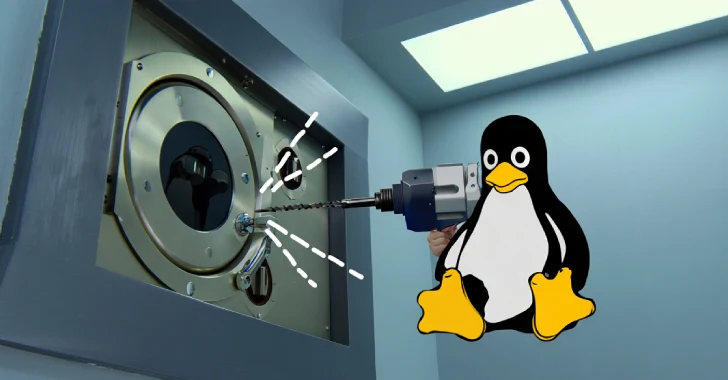
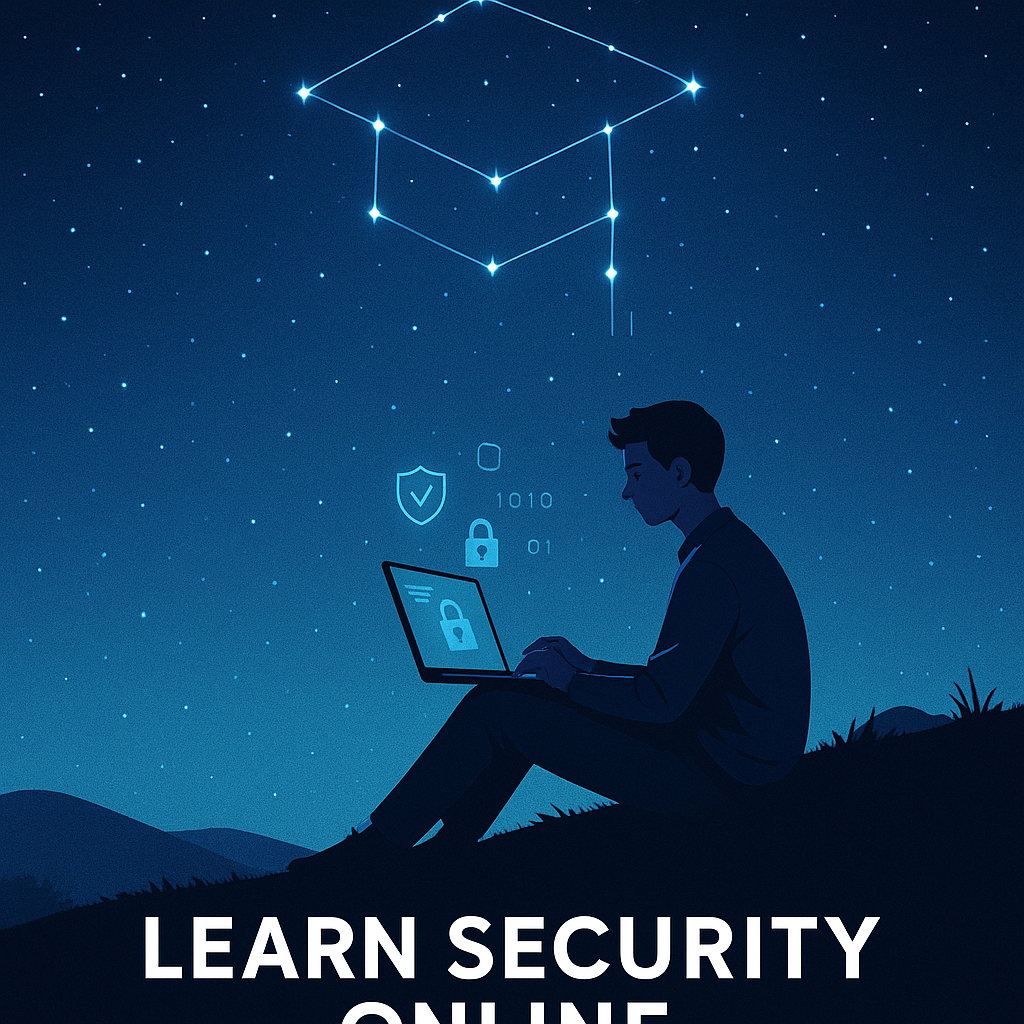

Leave a Reply